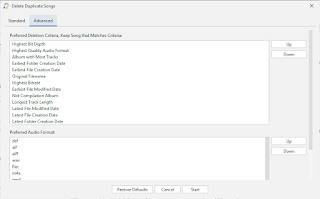We are pleased to announce the release of SongKong 8.6 Post
This release contains a number of major improvements to Delete Duplicates plus some important fixes
Preferred Deletion Criteria
We have added some new deletion criteria, Album with Most Tracks and Earliest Folder Creation Date. If you are matching based on album (any version) this would allow different versions of the same album to be marked as duplicates, and if they are differing versions and one is the Deluxe version with extra tracks it is probable you'll want to keep this one, but until now there was not a way to chose this. Now with the Album with Most Tracks criteria you can keep the album with the highest value for Track Total in your tags, this would be the Deluxe version.
Often when you have duplicate copies of the same album it is common to want to keep the first version based on the file creation date of tracks. But if you have had to do any manual organization of files then the file creation date may be later for some files in the folder. With the new Earliest Folder Creation Date criteria it looks at the creation date of the folder, and this will be consistent for all files in a folder making it easier to keep them together.
Since these new criteria are generally very useful the default Preferred Deletion Criteria (for brand new installs) is as shown in the screenshot below.
Deletion of Empty Folders
We have a new option called When find duplicates delete folders and any sub folders if empty or only contain the following files
If this is enabled every time SongKong deletes a duplicates it checks the folder to see if it still contains any music files. If not it can consider deleting the folder and any files or subfolders if they are empty or only contain files in the configurable text field. You can edit this directly and it understands using * as a wildcard.
Also, when we actually delete a duplicate music file or non-music file or folder we now add to the Errors and Warnings tab to make it easier to track what SongKong has done.
Improvement
- SONGKONG-2335: Delete Duplicates give more option to allow deletion of folders that no longer contain music folders
- SONGKONG-2355: Delete Criteria, add Preferred Deletion Criteria to keep longest album
- SONGKONG-2357: Modify default Preferred Deletion Criteria order
- SONGKONG-2361: Add Earliest/Latest Folder Creation Date as Preferred Audio Criteria for Delete Duplicate
Bug
- SONGKONG-2351: When you swap appearance from light to dark \(or vice versa\) cannot read menu bar items until restart
- SONGKONG-2354: Delete Duplicates:java.lang.IndexOutOfBoundsException
- SONGKONG-2356: After cancelling Fix Songs report load files still continues after report has been created.
- SONGKONG-2358: Undo Changes not working when select original location for moved files
- SONGKONG-2359: Problem loading files with null values for DiscNo or Disc Total
- SONGKONG-2360: For Delete Duplicates the Highest BitRate option should only apply to lossy formats such as Mp3 or Ogg